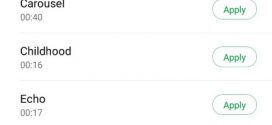Many OnePlus one smartphone users do not know that they could easily set custom ringtone of their choice for text messages, phone calls and other notifications from various applications by following few easy steps or using other third party applications available to download in play store.I suggest not to download any third party application and waste space in your device to achieve this simple task.

Do you have a file manager or file explorer installed in your OnePlus One? If the answer is ‘yes’, you need not connect your smartphone to PC to set a custom ringtone in OnePlus One.Follow the below simple steps to set ringtone on OnePlus One.
- Open your file manager or file explorer and then find the mp3 file or files you want to use as ringtones for your device.
- Select all those files and use the “Copy” option featured in the file manager and copy those files.
- Now immediately navigate to the Ringtones folder in your phone’s internal storage and copy the files into that folder.
- Now exit the file manager and go directly to ringtone settings.You will find your copied files also along with the default one’s.That’s it!You can readily choose the file of your choice and hear it whenever someone calls you.
Do not worry, if you do not have a file manager or file explorer in your One Plus One.Follow the below steps to set ringtone easily.
- First step is to get ready with all the music files you want to use as ringtones and to prepare them in your PC to quickly finish the task.
- Now connect your phone to the computer with an USB cable.
- When you connect your smartphone to the PC, you will find a folder called Ringtones in the phone’s internal storage.
- Copy all the music files of your choice which you have gathered into that folder and disconnect your phone from PC.
This way you can add custom message tones,use your custom ringtones as notification tones for Gmail, YMail and other mailing applications and also set custom ringtone or different ringtone for each contact in your OnePlus One.
If you have any questions, please write in the comments section.
 Spinfold VisualDictionary-Evolutree- Technorip-Amazing Facts and much more.
Spinfold VisualDictionary-Evolutree- Technorip-Amazing Facts and much more.