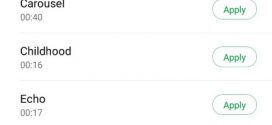Android the most popular mobile OS these days is years ahead of the iOS and Windows mobile OS when it comes to usability and customization.But android gets a bad rap for short battery life.Well this is a serious issue we all are facing.No matter our android phone delivers best user experience and high performance and comes with super cool configuration, it suffers from battery life issue.Well if you make these simple changes to your smartphone or tablet and follow these tips and tricks then you can have better battery life on your smartphone.
To know what all things only an android phone can do, read this – Things only an android phone can do.

1. Disable location history and reporting
Global Positioning System(GPS) is a huge battery hog, as it harnesses data from the cell phone towers, Wi-Fi hotspots, and phone’s Global Positioning System chip to find your location. The battery use is directly linked to the GPS usage, the more your phone surveys you location, the more battery it consumes.
Location history and location reporting are two GPS based services with somewhat unclear motives. Google Help page says that, the services can be used in conjunction with any other Google Apps.You can disable these two features which eat up your battery by heading over to Settings > Location > Google Location Reporting.
2.Disable Google Now cards
Google Now is an unmatched personal assistant, it helps you in many ways. But some of its services which come in the form of informational cards are unnecessary and are responsible for battery drain.When you travel to a place that Google recognizes as a place out of your usual routine then the card titled “Nearby Places” shows up.The card comprises of nearby attractions and is a cool feature but if you want to save your battery then you better disable it.To disable them, head over to Google Now and then scroll down and tap the magic wand. Here, you can choose the cards and discard what all are not needed. The GPS-reliant cards will demand most of your battery, so its better to disable cards like “Nearby places” and “Travel time” to see a battery boost.Most of us do not that these sort of features are present in our smartphone and miss out on better user experience.Read this to know more- Less known android features in latest versions.
3.WiFi scanning
We all know that when WiFi is left enabled, more energy is used. Many of us do not know that in Android even when WiFi is disabled, a phone could be searching for networks.To prevent battery drain, head to WiFi settings > Advanced, where you can un-check the option for WiFi scanning. But you’ll have to connect to WiFi manually, but what you get in return is a longer battery life.
4.Update all your Software’s
It is needless to say that each firmware update brings features and fixes that improves the performance of the device. Each and every update helps in better management of power resource. Most of the Manufactures are giving updates for their mobiles.If you haven’t updated it yet, head over to settings > About Telephone > System Updates and check over there for update.Say for example, the all new update from Google for android OS includes an updated user interface, smart unlock features, a new battery-saving and a revamped notification system. To get performance boost for your android device now, read this – Get android latest update for performance boost right now.
5.Selective Mobile Network is another key point
If you are not using the mobile data then why should we let it consume the precious battery life? You can change your settings on your smartphone so that you can use only 2G networks for calls and messages, if your want to surf or browse then switch to 3G or LTE. You can save a lot of battery by doing so. You can toggle between 2G and 3G or LTE by following this path, Settings > More > Mobile Networks > Network Mode.
6.Apps that increase battery life
Apps like Battery Doctor and Greenify help you preserve battery. If you are not sure on how energy demanding an app is then these apps help you know which apps consume more resources based on your usage and so that you can regulate their usage.Try to turn off auto updates on your device and manipulate the refresh intervals of the applications installed to preserve battery and get better battery life on your smartphone.
7.Selective synchronization of data
For enhanced battery life it is important to have a look at what is being automatically synced across all your devices.Say for example whenever you take a photo it would be automatically uploaded and result in huge battery drain.So to conserve your battery selectively choose on what all need to be synced.The path is Settings > Accounts > Google > Synchronization.
8.Adjust brightness levels
The battery backup of your device depends on the brightness level you set. It is advised to set brightness to “Auto” in the Quick Settings to conserve your battery.
9.Be cautious with sleep timer
If your smartphone takes longer than a minute to sleep then it is your display that is mainly draining out your battery. TO reduce sleep time on your device, head over to Settings > Display > Sleep.We advise you to select the option of sleep time less than a minute to conserve battery.
10.Avoid heavy hitters
Applications like Themer, Go Launcher which are graphically intense consume a lot of RAM while running and consume a lot of battery.We recommend less intensive launchers such as Apex or Nova to conserve your battery.
If you know anymore tips to conserve battery life then write them in comments section.
Also read these related articles:
 Spinfold VisualDictionary-Evolutree- Technorip-Amazing Facts and much more.
Spinfold VisualDictionary-Evolutree- Technorip-Amazing Facts and much more.