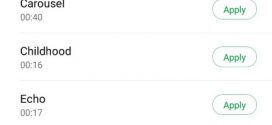How to Create Animated GIF Images from YouTube Videos?
Have you ever thought of adding animated .GIF images as your Facebook timeline or as your cover photo? In this article let us learn how to create animated .GIF image from YouTube video clips.
Before going through the steps of creation of .GIF images from videos, let us know the facts about the Graphics Interchange format of the images. One of the most important aspect of .GIF (which stands for Graphics Interchange Format) image is that these images can be used for animation. The addition of these images in any web project add more creative and fun element. Another important feature of this format is that it supports transparency allowing the user to set the background color as transparent to let the color on the underlying web page peep through.
Following are the steps for creation of .GIF images from YouTube videos:
Step 1:
Visit www.imgflip.com. This is a well known and one of the best websites for converting YouTube videos into smaller animated .GIF images. Before proceeding first sign up with the website to use any YouTube video seamlessly.
Step 2:
Once you visit the website you will be able to see the following fields.
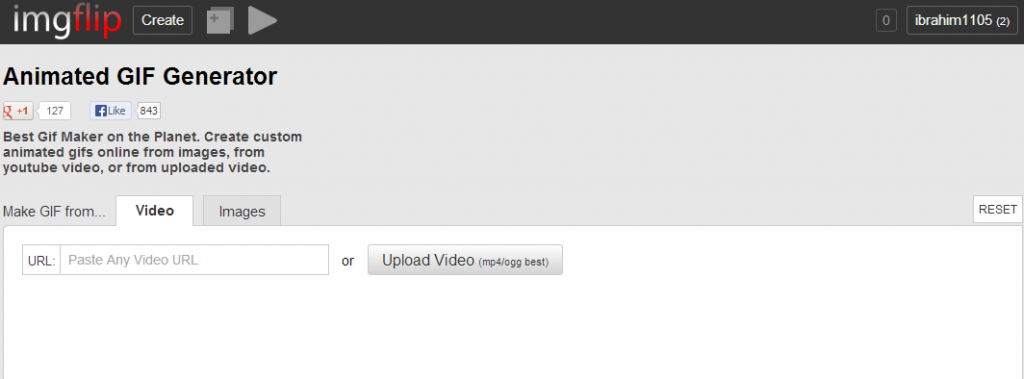
Copy the link of the YouTube video which you want to convert into animated .GIF image and paste it in the ‘URL’ field. This website also provide the option of uploading video directly if it is available in your hard disk.
Step 3:
After copy pasting the video link you will be able to see the preview of the video and the slider which shows the start point and end point of the video.
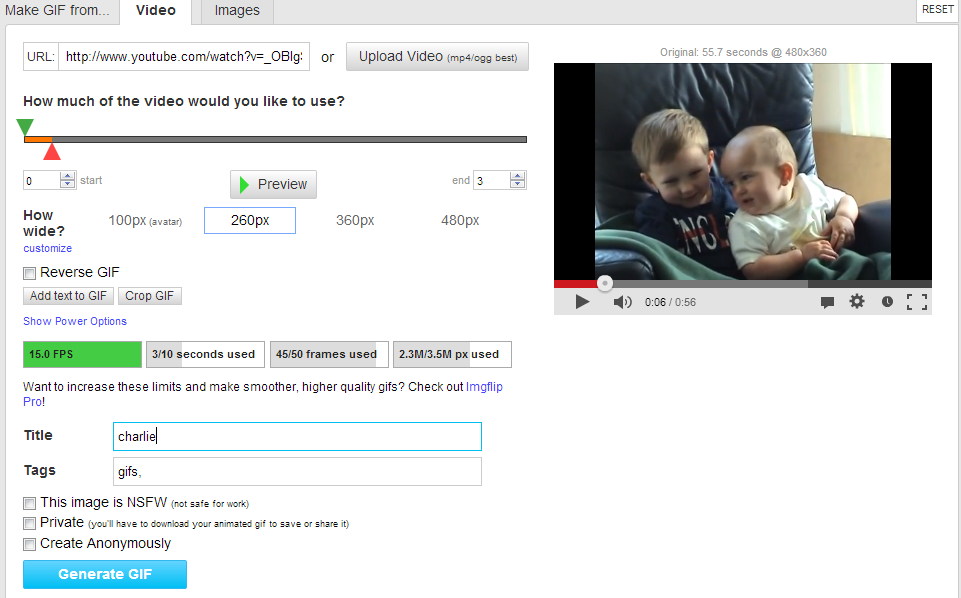
Adjust the slider based on your requirement i.e., how much part of the video should be included in the animated image. Besides these options, it has some more additional options which are optional.
There is ‘Add Text to GIF’ option using which the user can add text to the image.
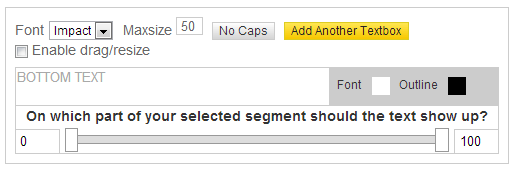
Step 4:
Finally click on Generate GIF button to get the final .GIF image. The resultant image will be available online and also can be downloaded. The website provides direct link of the image using which the user can share the image on social networking sites like Facebook, Twitter, Tumblr etc.
 Spinfold VisualDictionary-Evolutree- Technorip-Amazing Facts and much more.
Spinfold VisualDictionary-Evolutree- Technorip-Amazing Facts and much more.
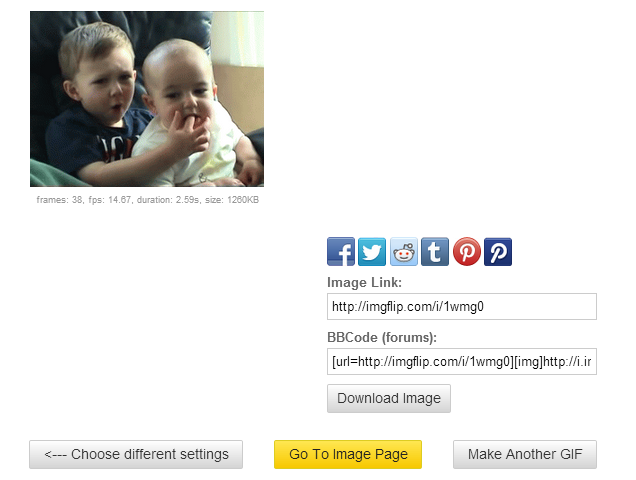 Also Read:
Also Read: