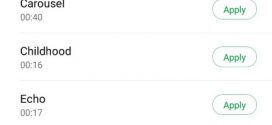How to embed Instagram pictures and videos?
Instagram is a photo-sharing, video-sharing website with a large user-base. The service also provides huge number of features and various filters that can be applied to edit an image and then share it on various social-networking site.
If you are an avid user of Instagram you might have noticed that posting the pictures from Instagram on to any webpage was not too easy. Though the process involved just uploading the image and posting it directly but it was simple if the image was perfectly attributed.
Last month, Instagram added video feature to its ever expanding service. And embedding video on a web page seemed difficult.
Finally, Instagram has made it simple to embed both pictures and videos by announcing that the images and videos can be embedded easily into any webpage using the embed code provided for each image and video. Using this embed code the contents from Instagram are perfectly attributed.
STEPS TO EMBED CONTENTS FROM INSTAGRAM:
- Go to the image or video you want to share.
- On the current page you will see ‘SHARE’ button below Like and Comments buttons.

- Click on the Share button and you will get the Embed code. Just copy the code and paste it into your webpage or blog post and the image will be posted.
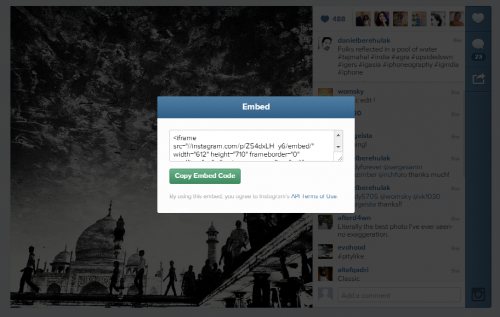
Stay tuned to this space for more “How to” articles….
Also Read: Best PC Apps Store
 Spinfold VisualDictionary-Evolutree- Technorip-Amazing Facts and much more.
Spinfold VisualDictionary-Evolutree- Technorip-Amazing Facts and much more.